Have you ever logged into an app and felt overwhelmed by the sheer amount of information on the screen? Unsure where to focus your attention or even a little claustrophobic? These feelings often stem from poor hierarchy—a common design mistake that can ruin a user’s experience. So, what is hierarchy in SaaS design? First, let’s look at the bigger question…
What is hierarchy?
Good hierarchy organizes content in a way that helps users find what’s important.
It sounds simple, but getting it right is anything but. Helping users focus on what matters while de-emphasizing less critical elements can be challenging, particularly for developer-led teams (sorry, guys). But it’s a challenge worth taking on!

Do you remember printed newspapers? They were the primary source of information for entire communities, and they knew how to grab a reader’s attention. Newspapers were masters of hierarchy, using standardized, repeatable design patterns to guide readers through their content.
These patterns included:
- Predefined structures used throughout the publication.
- A limited number of typefaces, typically two: One for headings and subheadings and one for the main body. Within each typeface, certain fonts were assigned roles within these patterns.
- Strategically placed images to draw attention or emphasize a story.
- Consistent spacing between elements and stories.
- Accesible color ratios.
- Strict adherence to these patterns, broken only for special features or editions.
The elements of good hierarchy in UX
Take a look at the image of the newspaper above. Notice how its structure aids easy scanning? Now, take this example, add a style guide, and you have a formula for success. While this might seem restrictive and boring even, it’s the reason newspapers were the kings of hierarchy. We could learn a lot from them. In SaaS design, consistency from one page to the next is also crucial—users don’t want surprises.
Let’s take a closer look at what makes this work:
- Typography: Headings, subheadings, and body text use the same styles and layouts across the paper. In software, this means choosing typefaces, sizes, weights, line heights, and spacing that guide users intuitively through content.
- Spacing: Consistent spacing between elements creates visual clarity and makes content more scannable.
- Color: Newspapers kept color minimal, focusing readers on content rather than design. Similarly, in SaaS, we should stick to a few key colors used thoughtfully to highlight features or actions.
- Calls to action (CTAs): Newspapers often used consistent, clear prompts like “Continue reading on page…” to guide readers from the front page to the corresponding story. In SaaS, CTAs should also stand out and be visually consistent to guide users to the next step with minimal friction.
- Interactive elements: While it’s true that newspapers didn’t have buttons, we can take the example of creating a consistent CTA and apply it to virtually any element. Buttons, for example, benefit from hierarchy. Primary actions (like “Save”) should be visually distinct from secondary ones (like “Cancel”), guiding users effortlessly toward the intended action. Our brains always look for shortcuts, so let’s help them find them.
- Icons: Newspaper photos draw attention to a story, but icons are expected to do more. They draw attention, help users understand what they’re looking at, and aid navigation. Therefore, icons need to be simple, intuitive, and accessible.
How to improve the hierarchy of your SaaS
Founders often say, “I know what problems we have in our app.” And they do—just not typically from a user’s perspective. Familiarity with your product makes it hard to see its flaws. To fix the right problems, you need external insights.
Start with some simple user testing. These tests will help you understand whether your assumptions are correct. You’ll see firsthand if users understand how to navigate your app and perform tasks. Positive results here often go hand-in-hand with good hierarchy. Another option is to get a UX review. This will pinpoint where users struggle and how to address it.
Practical steps to improve hierarchy
Screens where everything feels equally important
Set aside time to review each screen in your SaaS. Identify areas where no element stands out—this signals a lack of hierarchy. Borrow lessons from newspapers by scrutinizing typefaces, sizes, weights, and spacing to create a clear visual flow.
Review your SaaS information architecture
Adding new features without considering your information architecture can create clutter and confusion later. Audit your app by asking, “What’s the primary goal of this screen?” Elements that don’t support that goal may need to be restructured, rethought, relocated, or even removed.
Consistency is key. Users might not articulate why they like or dislike an app, but they’ll sense when something feels off. A cohesive design strengthens hierarchy and creates a better user experience.
Summary
Prioritizing hierarchy can be tough if you don’t fully understand its purpose. But if you’ve made it this far, you’re on the right track.
A strong hierarchy—achieved with thoughtful use of fonts, spacing, icons, color, contrast, and information architecture—transforms the user experience. It helps users focus on what’s important and guides them to their next step, giving your SaaS a competitive edge.
Take a fresh look at your app, run regular user tests, or hire a UX expert. Whatever path you choose, improving hierarchy will benefit your users—and, ultimately, your business.
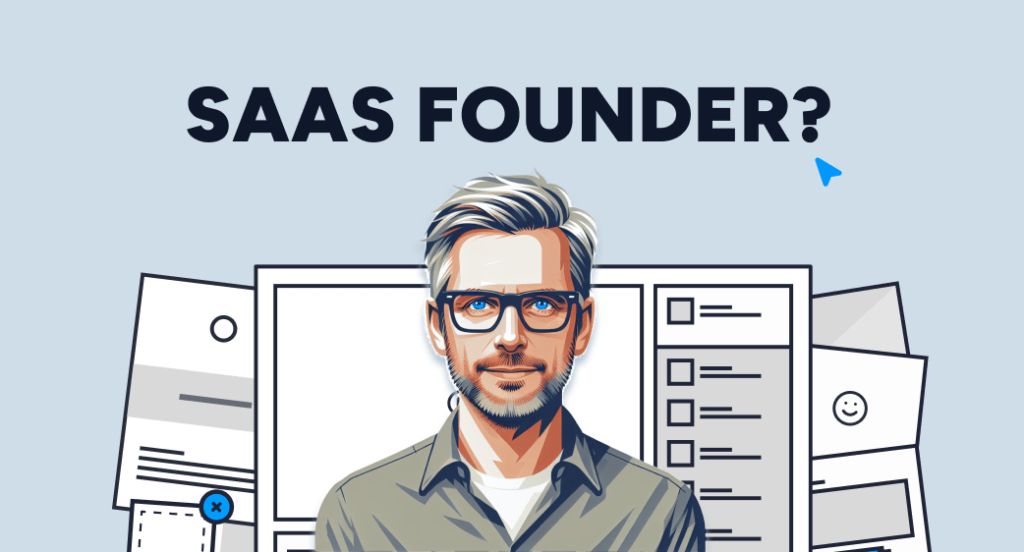
Get free weekly tips on making your customers happier with better UX. From onboarding to activation and beyond—no fluff, just actionable insights to help your SaaS thrive.