Where do you draw the line between a walkthrough and onboarding? Or are these terms interchangeable?
I asked this very question on Twitter.

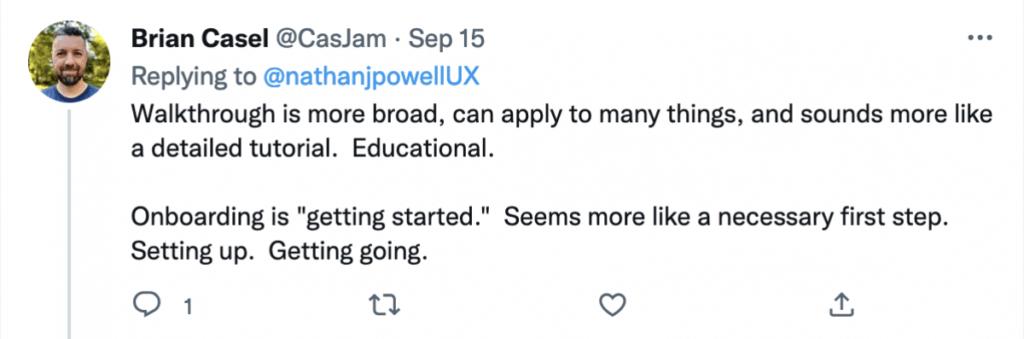
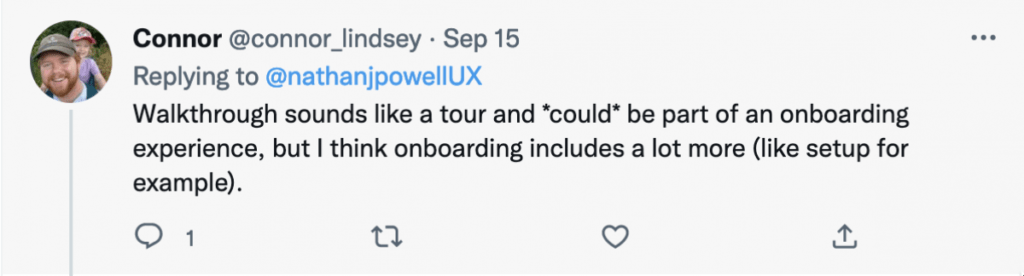
The new customer journey
Even experienced founders differ in their definitions of walkthroughs and customer onboarding. Many use these terms interchangeably and expect others to know what they mean. So, let’s look at customer “onboarding” as a whole experience—or, to put it another way, the first few minutes of a new customer journey.
So, how do you give new users the best chance of converting to paid customers? This is a tough one as it varies from SaaS to SaaS. However, there are mistakes that I see over and over in my customer onboarding reviews—mistakes you’ll want to avoid.
Forcing your customers through a walkthrough
While you might think you’re doing users a favor by forcing them through your onboarding, you’re creating resentment. It’s better to give them the option to skip the onboarding… for now, with the option to return later.
Letting users skip the walkthrough and then have no way to get back
This is important, and it happens all the time. Just because someone doesn’t want to go through your onboarding right now doesn’t mean they won’t want to later. Make it easy for them to get back to the walkthrough if they choose to. Show them that it will still be available in Settings or in the help widget, wherever is appropriate. Just don’t cut them off without warning.
Abandoning your trial users on the dashboard and offering no help… at all!
This is more common than you might expect (particularly in newer, smaller apps). Yet when we experience it ourselves, it gives the impression that the app is unfinished or that the founders don’t care enough about our success.
You constantly remind your customers that they are a terrible person/user
And how do we do this? We continually remind them that they’ve failed to complete “X.” You know those sticky reminders… “You’ve only filled out 65% of your profile details”. This is incredibly frustrating, especially if the customer thinks there’s no way to complete this data. What if I didn’t go to university, or what if I don’t have a certificate, etc? It becomes incredibly demoralizing… and ends up marring the new user’s experience! Let them dismiss these warnings if they don’t think they’re relevant. Ultimately, you need to ask yourself, is what we’re asking for 100% necessary for their success?
Thinking that onboarding just shows people how your app works
Besides its primary function, onboarding can be incredibly useful for collecting data in bite-sized chunks. Forcing new users to give you all their data as soon as they’ve signed up can be too much, too soon. Give them time to look around and soak it all in. Give them a break if something isn’t vital to their immediate success.
Custom coding the onboarding
Admit it; you’re already planning how to build this out. With so many existing solutions, you’d be crazy to build something custom…for now. Put your skills to better use. Here are seven examples to check out:
User onboarding. Isn’t it the same as a walkthrough?
I hope you can see the overlap between a walkthrough and onboarding. For me, the walkthrough is the opening chapter of customer onboarding.
Think of the typical walkthrough as an introduction to your app’s basic functions. It’s a “You can do this, you can do that” kind of thing.
A walkthrough does as its name suggests. It walks users through your software.
However, onboarding typically goes beyond this. Over a defined period, it subtly, or not in some cases, pushes the user to a point where they are ready to become a paying customer.
After the walkthrough, you wouldn’t leave new users to fend for themselves. Not if you wanted to improve their chances of success. You’d nurture them through continued onboarding.
There are plenty of resources you use in your onboarding, for example:
Drip emails
These help new customers (and old ones) get the most out of your software. They can be triggered by an action or a user failing to take an action. For example, if you know that most new customers (who convert) send a proposal within the first two days, you’d better do all you can to help new users do the same! This knowledge means you can automatically email new users who haven’t sent a proposal by the end of day two. Encouraging them to do so will help them reach that “aha” moment.
Onboarding Calls
Few people like doing onboarding calls, but some users prefer to be onboarded. It can build trust and reduce the time it takes to go from trial user to paid customer. One way to do this is to make the option available during the initial walkthrough, from within a chat widget, or even via one of those automated emails you’ll be sending out.
Ongoing education
Initially, new users want to learn enough about your software to get the job done. But the less time they must spend in your app, the better. So, educating them on how to get the most out of your software can turn them from customers into fans. They’ll be far happier with your software, knowing they can complete the job in half the time. Ongoing education via a newsletter linked to recent blog posts or new and updated knowledge base articles can be an excellent way to continue engaging with users.
Conclusion
By now, you can see the importance of onboarding new customers in a way that doesn’t overwhelm them. The tricky thing about onboarding is that every user is different. Yes, you might be using user personas, but user personas will only get you so far. You will need to test (live user tests are fantastic), iterate, and test again. No one gets it right the first time or the second. Successful onboarding can significantly impact your growth, so getting it right makes financial sense.
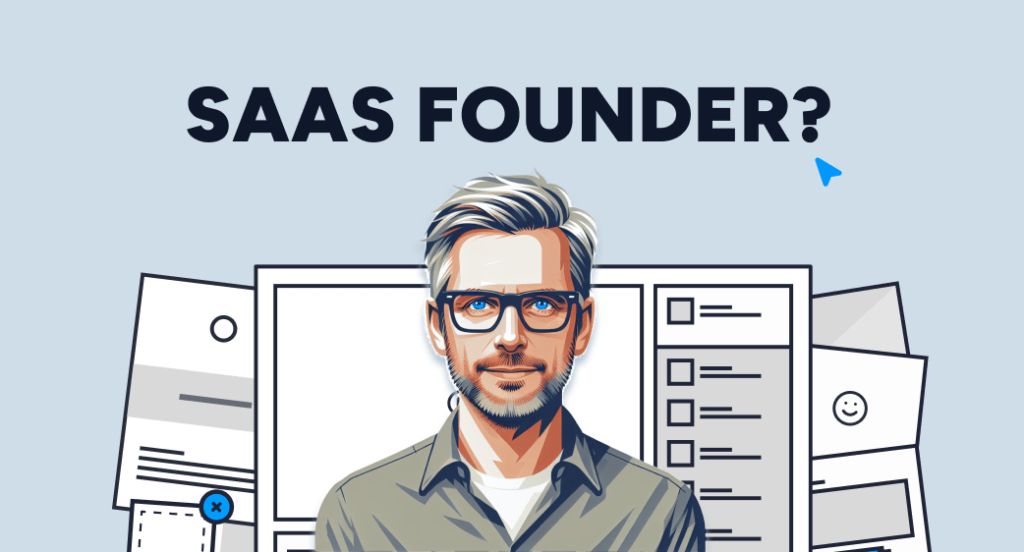
Get free weekly tips on making your customers happier with better UX. From onboarding to activation and beyond—no fluff, just actionable insights to help your SaaS thrive.